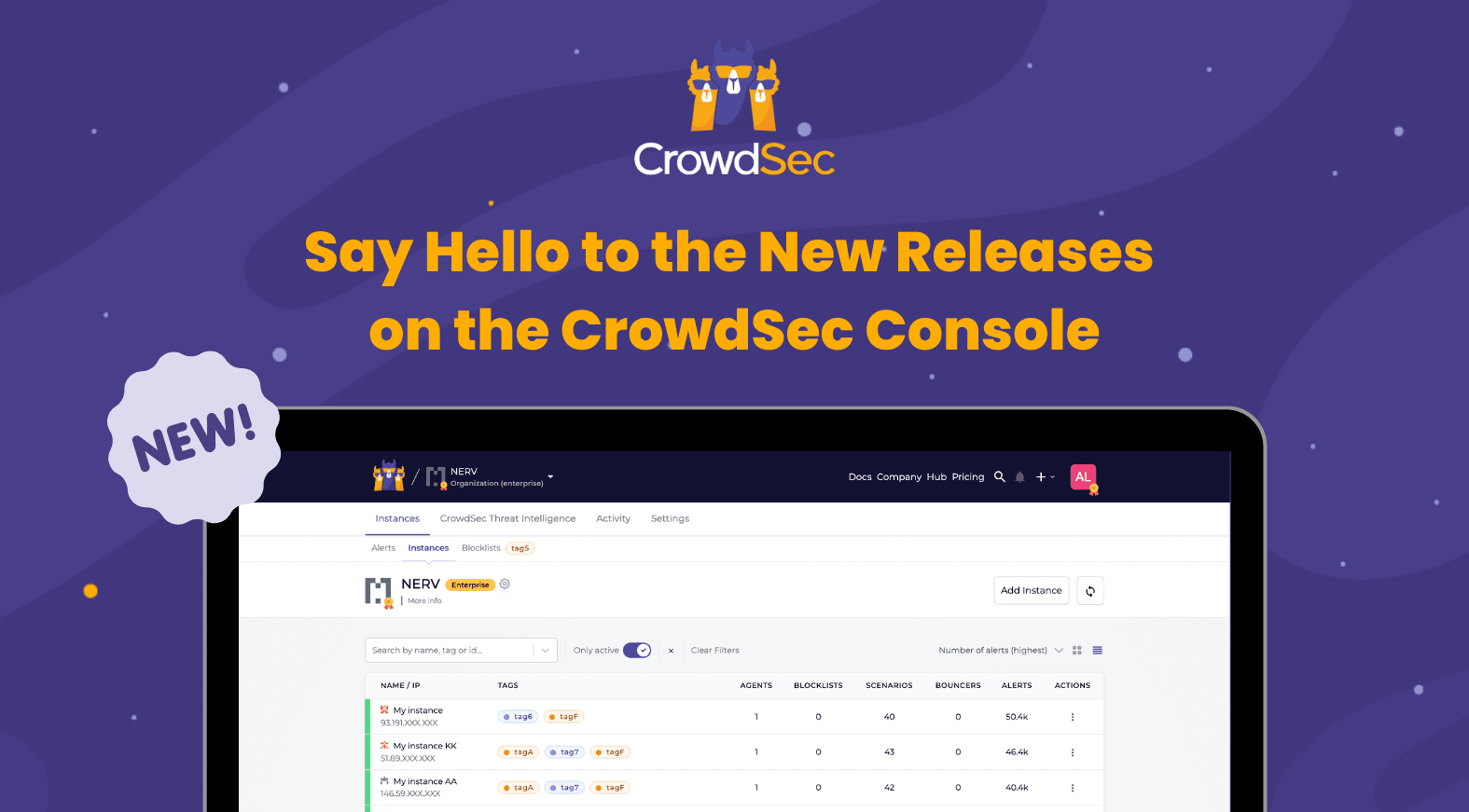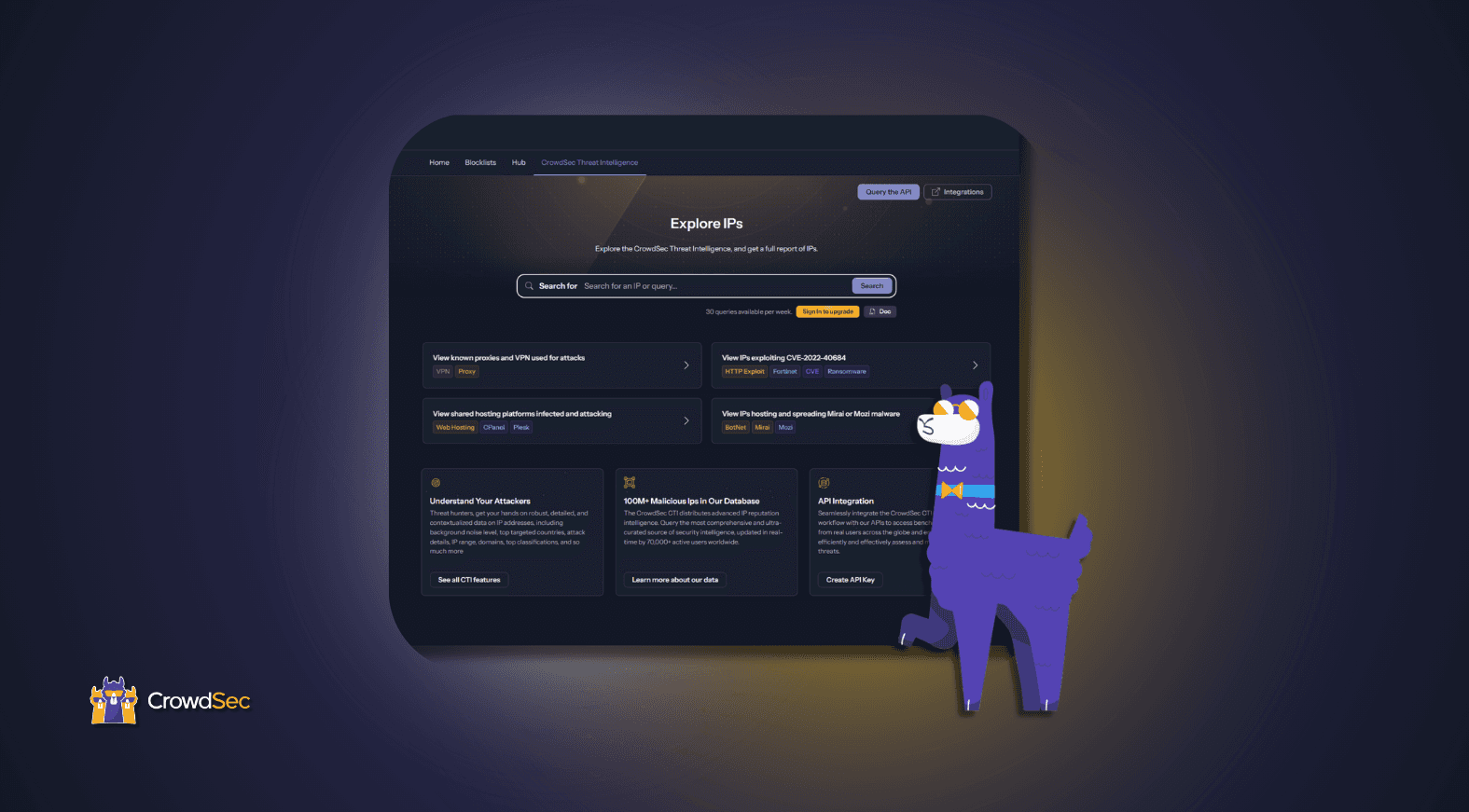The CrowdSec Console provides an easy-to-use web interface for two services:
- Instances management: monitor and analyze suspicious activity on your servers protected by CrowdSec.
- Cyber Threat Intelligence (CTI) explorer: search and display pieces of data we gathered on 10M+ suspicious/malicious IPs.
Within the Console, all instances you manage can be easily surveilled thanks to graphs, visuals, and lists provided. You can also see a detailed summary of alerts on each instance and obtain information on the reputation of a specific IP address based on the power of our community.
We have recently released the newest version of the Console with some bug fixes, improvements, and new features. Thanks to your feedback, we have made users’ experience in the Console a whole lot smoother.
Below, you will find more information on what’s new in this version that you can begin testing right away.
Some note-worthy new features & improvements
Instances Management
- Great improvement in alerts list loading time
- When you are already enrolled an instance, now you can still access the full installation guide (it was not possible before)
- We renamed the “Overview” section to “Instances” for more clarity
- Better readability of instance ID, dates, and tooltips
- And many more UI/UX improvements!
Some changes to the filters on the instances list:
- The default period filter when displaying alerts on a single instance is now “all time”
- Filter an instance by using an instance ID
- Filter to show only your active instances


Cyber Threat Intelligence (CTI)
- Improved tooltips and notifications concerning features when switching plans
- A scenario icon displayed before each scenario name for better readability
…More improvements to come on CTI mid-end Q4, stay tuned!
And finally…
✨ Spoiler alert: our blocklist subscription will soon be available, as it is entering its final beta phase. It will be ready to roll out on all updated instances very soon!
Have some feedback or requests? We are all ears! Please share with us your thoughts by using the feedback tool available directly in the Console.
.png)